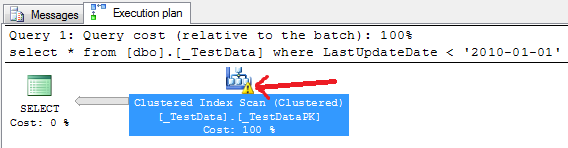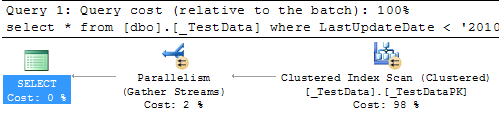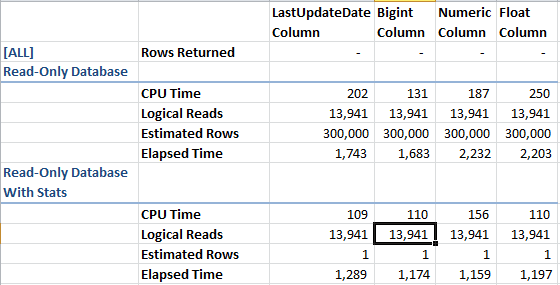No Perf for You! Read-only Databases stops Auto Create Stats
13 January 2011
Read-only databases cannot create new statistics
A while back, I was working with Kendra Little (@KendraLittle, blog), and we were using log shipping to make warm standby copies of reporting databases. The warm standby databases were marked as READ_ONLY. However, this meant the query optimization process couldn’t create new statistics (MSDN) when users ran ad-hoc SELECT statements.
Query Plans With Missing Statistics
Using a one-table unit test, we are able to see that a read-only database cannot create stats. The estimating query plan shows a warning symbol, symbolizing that the query optimizer cannot create statistics on necessary columns.
Click on the image to see the warning in detail and actual query plan
Query Plans With Manually-Created Statistics
Let’s suppose that there are stats on every single column of every single table. Then, the query optimizer can do a better job of producing good plans. Using the query in our one-table unit test now produces a plan without warnings.
Click on the image to see the actual query plan
MANUALLY CREATED STATISTICS SCRIPT AND TEST
My solution is to manually create statistics on every column where they don’t already exist. Below is an example script and a unit test for it.
Script: Manually-Create-Stats.sql Unit Test: Manually-Create-Stats-Test.sql
Performance results
The performance results are pretty clear. Using statistics in a simple, one-table unit test creates a slight performance boost. I have seen gains of 10-30% with many reporting queries; the effect of missing statistics as you join more tables together, use larger tables, and use columns for filtering.