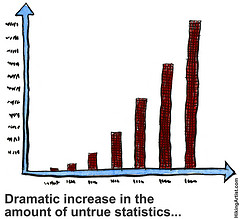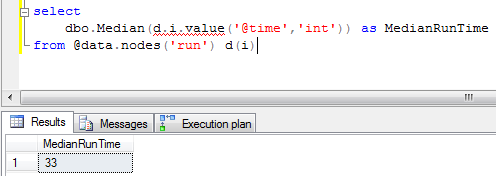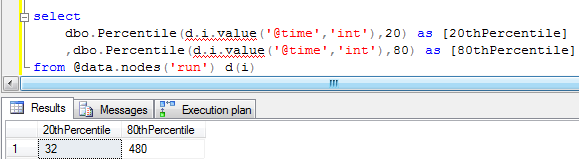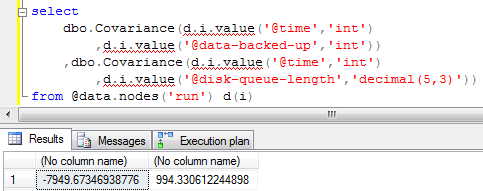T-SQL Tuesday #16: Statistics using CLR Aggregates
08 March 2011
[